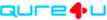Care PlanBack to support
Medication
Here you can view and keep track of all your prescriptions in a clear, user-friendly list that includes the dosage, form amount, and what the medication is for. By clicking ‘View All Medication’, you get to the Medicine list, which includes the dosage schedule, package size and when your next prescription refill renewal is.
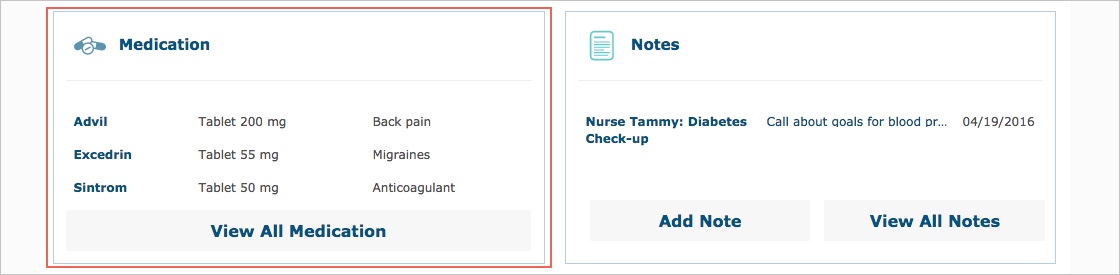
To add a medicine to your list, click ‘Add New Medicine’. Fill out all the information, and click ‘Save’.
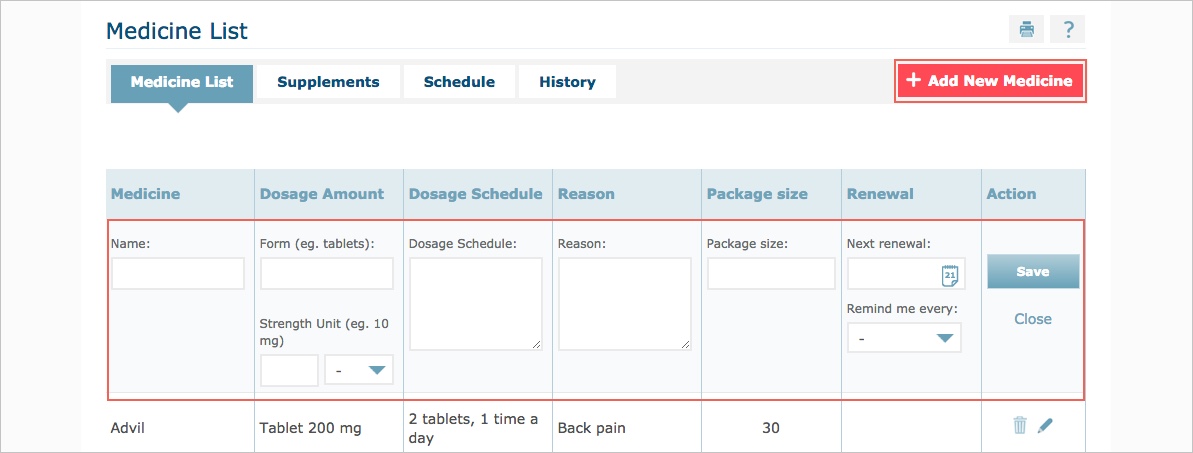
You and the providers of your choice will now see the medicine in your Care Plan. Learn more about how to operate the Medicine List in depth in the support page ‘Medicine list’.
{{'title.Care+plan' | translate}}
{{'title.Care+plan+medication' | translate}}