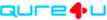MyFitnessPal
- Information
- Set Up
With the MyFitnessPal App, you'll get the tools you need to successfully lose weight - and keep it off.
This App has a searchable food database of over 4,270,000 food items, and it's constantly growing. Whatever you eat, the chances are that it is in the database.
Medical studies show that the best way to lose weight, is to keep track of the food you eat. The more consistently you track your food intake, the more likely you are to lose weight.
Connect the MyFitnessPal App to your Qure4u profile and everytime you log a food item - the data will automatically be synced with your Qure4u Health Graphs
Read more about how to connect the MyFitnessPal App to your Qure4u profile in "Setup" Click here to start using MyFitnessPal!
Read more about how to connect the MyFitnessPal App to your Qure4u profile in "Setup" Click here to start using MyFitnessPal!
How to connect MyFitnessPal with Qure4u:
First, create a username and password with MyFitnessPal.
Then Click here to connect Fitbit with your Qure4u Profile.
You will see a list of Apps, one of them is MyFitnessPal. Select MyFitnessPal and a page will open asking you to enter your username and password for MyFitnessPal and give permission to connect the app with Qure4u.
Once you've given permission, all your food and nutritional intake information will automatically upload to your Qure4u profile.
On your health graphs you can get a complete view of your health, and what your data actually tells you about your health.
Click here to go to your Health Graphs.
Get the app for IOS
Get the app for android
First, create a username and password with MyFitnessPal.
Then Click here to connect Fitbit with your Qure4u Profile.
You will see a list of Apps, one of them is MyFitnessPal. Select MyFitnessPal and a page will open asking you to enter your username and password for MyFitnessPal and give permission to connect the app with Qure4u.
Once you've given permission, all your food and nutritional intake information will automatically upload to your Qure4u profile.
On your health graphs you can get a complete view of your health, and what your data actually tells you about your health.
Click here to go to your Health Graphs.
Get the app for IOS
Get the app for android