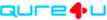Moves
- Information
- Set Up
Moves automatically records any walking, cycling, and running you do. You can view the distance, duration, steps, and calories* burned for each activity.
The app is always on, so there’s no need to start and stop it. Just keep your phone in your pocket or your bag. The daily storyline and maps show where, when, and how much you move.
Moves calculates calorie burn for your activities. You can also view your daily idle calorie burn.
Seeing your everyday exercise helps you think about your life in a new way. Start with small changes that can lead to healthy habits and losing weight naturally.
You can connect your Moves app to Qure4u so that all your measurements are automatically uploaded to your health graphs.
Click here to go directly to your Health Graphs on Qure4u.
Learn how to connect the Moves app to your Qure4u profile in "Set up"
The app is always on, so there’s no need to start and stop it. Just keep your phone in your pocket or your bag. The daily storyline and maps show where, when, and how much you move.
Moves calculates calorie burn for your activities. You can also view your daily idle calorie burn.
Seeing your everyday exercise helps you think about your life in a new way. Start with small changes that can lead to healthy habits and losing weight naturally.
You can connect your Moves app to Qure4u so that all your measurements are automatically uploaded to your health graphs.
Click here to go directly to your Health Graphs on Qure4u.
Learn how to connect the Moves app to your Qure4u profile in "Set up"
Connect the Moves App with your Qure4u Profile and you get all your measurements transferred automatically to your Qure4u Health Graphs.
Click here to connect Moves App with your Qure4u Profile.
You will see a list of Apps, one of them is Moves. Select it and a page will open asking you to enter your username and password for Moves App and give permission to connect Moves App with Qure4u.
Once you've given permission, all your information from the App will automatically upload to your Qure4u profile.
On your health graphs you can get a complete view of your health, and what your data actually tells you about your health.
Click here to go to your Health Graphs.
Get the app for IOS
Get the app for Android
Click here to connect Moves App with your Qure4u Profile.
You will see a list of Apps, one of them is Moves. Select it and a page will open asking you to enter your username and password for Moves App and give permission to connect Moves App with Qure4u.
Once you've given permission, all your information from the App will automatically upload to your Qure4u profile.
On your health graphs you can get a complete view of your health, and what your data actually tells you about your health.
Click here to go to your Health Graphs.
Get the app for IOS
Get the app for Android