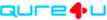iHealth MyVitals
- Information
- Set Up
Automatically track and manage your key health vitals all in one place. The sleek, user-friendly screens make it simple and easy to quickly take measurements using your iHealth devices.
Your health information is automatically stored in the app in a fun and easy to read format. The app provides instant access to your measurements and allows you to see how you are doing versus goals.
You can connect your iHealth App to Qure4u so that all your measurements are automatically uploaded to your health graphs.
Click here to go directly to your Health Graphs on Qure4u.
Read more about how to connect the iHealth MyVitals to Qure4u in "Set Up"
Your health information is automatically stored in the app in a fun and easy to read format. The app provides instant access to your measurements and allows you to see how you are doing versus goals.
You can connect your iHealth App to Qure4u so that all your measurements are automatically uploaded to your health graphs.
Click here to go directly to your Health Graphs on Qure4u.
Read more about how to connect the iHealth MyVitals to Qure4u in "Set Up"
Connect the iHealth MyVitals app with your Qure4u Profile and you get all your measurements transferred automatically to your Qure4u Health Graphs.
Click here to connect iHealth MyVitals with your Qure4u Profile.
You will see a list of Apps, one of them is iHealth MyVitals. Select it and a page will open asking you to enter your username and password for iHealth MyVitals and give permission to connect iHealth MyVitals with Qure4u.
Once you've given permission, all your information from the App will automatically upload to your Qure4u profile.
On your health graphs you can get a complete view of your health, and what your data actually tells you about your health.
Click here to go to your Health Graphs.
Get the app for IOS
Get the app for android
Click here to connect iHealth MyVitals with your Qure4u Profile.
You will see a list of Apps, one of them is iHealth MyVitals. Select it and a page will open asking you to enter your username and password for iHealth MyVitals and give permission to connect iHealth MyVitals with Qure4u.
Once you've given permission, all your information from the App will automatically upload to your Qure4u profile.
On your health graphs you can get a complete view of your health, and what your data actually tells you about your health.
Click here to go to your Health Graphs.
Get the app for IOS
Get the app for android